Roadmap
Current Testnet Status an Capabilities
Humanity protocol is currently rolling out the second phase of the testnet.
In this phase users can use their previously obtained human_id on Phase1 to enroll in with their palm scan through mobile applications. Users can directly join humanity protocol in Phase 2 by choosing their human_id prior to enrolling their palms.
In Phase 2 API is also allowing developers to integrate Proof-of-Humanity into applications. Developers can now verify whether or not an EVM wallet address belongs to a unique, palm-verified human further enabling Sybil-resistant airdrops, fair governance, and more.
For more information on the API you can check
Testnet Roadmap
Humanity Protocol's testnet rollout is divided into three key phases:
Human ID Reservation (Phase 1): Users can reserve their unique Human ID, which will serve as their identity across the Humanity Protocol ecosystem. This ID is permanent and verifiable, making it central to all future interactions within the network.Enrollment via App (Phase 2): Phase 2 introduces a mobile app allowing users to register their palm print for additional verification. This biometric step enhances privacy and security without revealing sensitive personal information. This phase will open to users in batches, prioritizing those who have referred the most people.
Full Activation via Palm Vein Verification (Phase 3): The final phase involves full biometric verification via palm vein scanning. This process is more secure than palm prints alone and ensures a high level of fraud prevention. Once users complete this phase, they can fully unlock their rewards, including airdrops, and continue earning through referrals and daily rewards.
Human ID Reservation (Phase 1) has ended.
What is a Human ID?
Your Human ID is your unique username and identity across the Humanity Protocol ecosystem. It serves as a permanent, verifiable credential for accessing services, verifying your identity, and participating in future decentralized applications (dApps).
By reserving your Human ID now, you’ll:
Secure your place early in the ecosystem.
Be eligible for future features, rewards, and airdrops.
Unlock referral benefits by inviting others.
Step-by-Step Instructions
Step 1: Choose Your Signup Method
You can secure your Human ID using one of the following methods:
Email
Telegram
X (formerly Twitter)
Discord
Google
Your Web3 wallets
The signup method you choose will also be how you log in to Humanity Protocol in the future.
Step 2: Create Your Human ID
Follow these steps to create your Human ID:
Visit the Humanity Protocol website at www.app.humanity.org.
Select your preferred signup method (e.g., connect your wallet or use a social login option).
Enter your desired Human ID (this will be your unique identity).
If you have a referral code, enter it during this step. If not, use "T" as a placeholder referral code.
Note: Your Human ID must be unique and will be central to all your interactions within the ecosystem.
Users can also refer others to join the network using their Human ID as a referral ID. This way, they will earn 50% bonus for any testnet rewards earned. To learn more, visit
Enrollment via App (Phase 2) is rolling out!
To enroll and scan your palm:
Login to dashboard at app.humanity.org
Click the palm verification button on your dashboard
Scan the QR code with your phone to download and connect the app
Complete verification through the mobile app
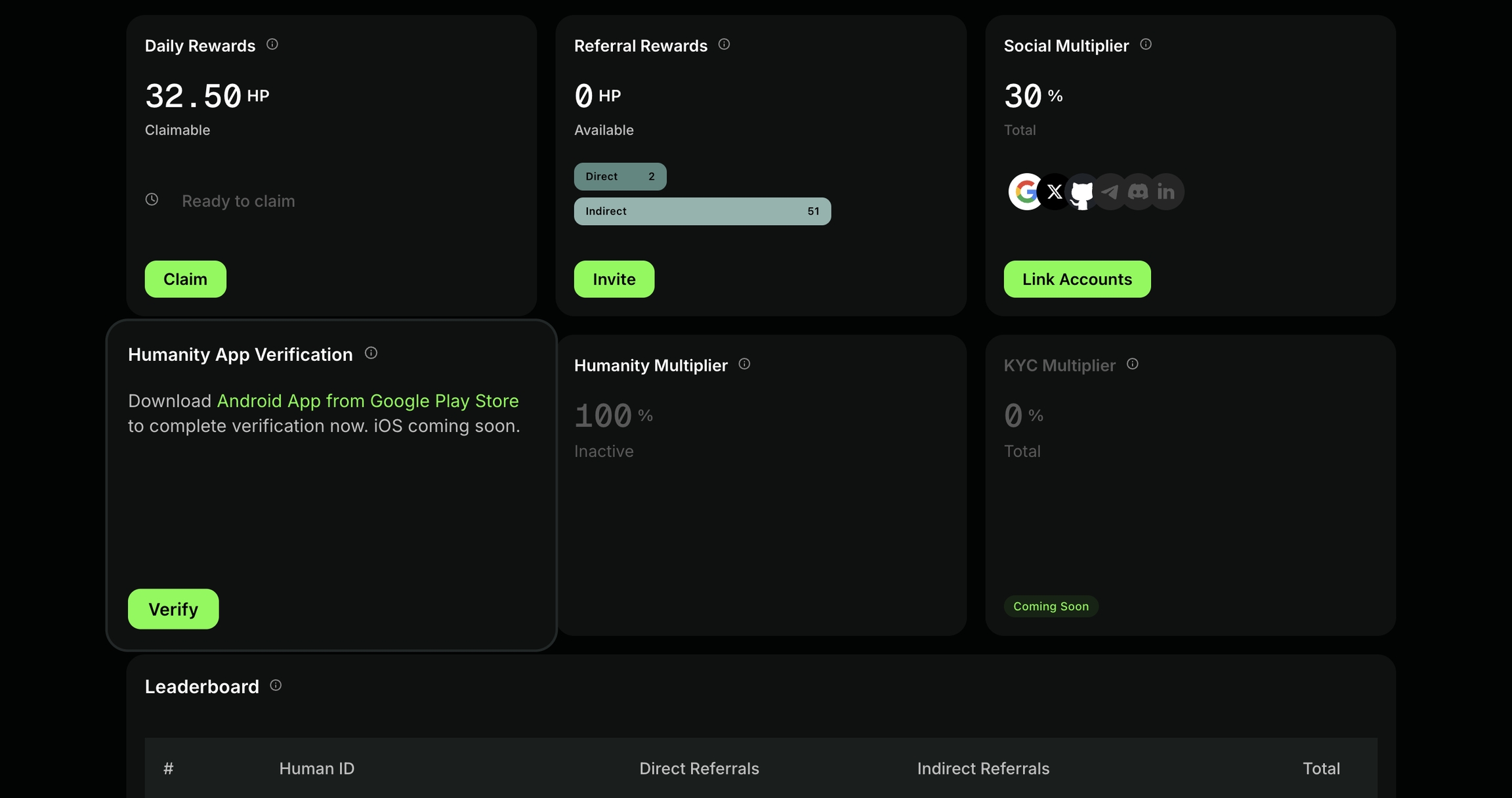
Download the App
The Humanity Protocol app is now available for Android and iOs devices
Full Activation via Palm Vein Verification (Phase 3)
We will announce upcoming in-person events where Humanity Scanners are available which will be part of Phase 3.
Those who are fully enrolled will be able to transition into the mainnet using their Human ID. While Humanity Scanners will initially be available only at in-person crypto events prior to the mainnet launch.
However, after the mainnet launch, many will be distributed to enable people to fully enroll their palms.
Differences between Testnet and Mainnet
As the Humanity Protocol transitions from its initial testnet phase to the fully functional mainnet, it's crucial to understand the key differences that define each stage of development. While the testnet serves as a foundational environment for testing identity verification mechanics and user onboarding, the mainnet introduces full decentralization, expanded credential functionality, cross-chain interoperability, and enhanced privacy guarantees. The comparison below outlines these differences across technical, privacy, and governance dimensions to highlight the protocol's evolution and long-term vision.
Humanity token on testnet is tHP while in mainnet is H
Here are the main differences outlined in comparison tables
Proof of Humanity (PoH) Capabilities
Supported VC
Unique human
Full unique human identity
VC Type
Boolean (Yes/No)
Customized identity credentials
Human Recognition
Palm print (visible light)
Palm print + palm vein (infrared light)
Identity Validation
Centralized via HP Core
zkKYC & Accredited Identity Validators
Privacy and Data Management
PII Handling
PII handled by HP Core
Sharded storage + ZKPs with Validators
VC Database
Centralized for all VCs
Decentralized (non-PII) + Sharded (PII)
Data Sharing
Direct VC sharing only
Adds ZK verifiable presentations (VPs)
Network Decentralization
Issuers
Only HP Core Platform
Includes third-party Identity Validators
Verifier Nodes
Present and decentralized
Expanded role + Validator collaboration
Governance
Limited decentralization
DAO participation and validator elections
Interoperability
DApps on HP
Supported
Supported
DApps on other chains/Web2/IRL
Not supported
Fully supported via APIs and bridges
Device and Recognition Scope
Palm Recognition
Smartphone-based palm print
Adds IR-based palm vein recognition
Use Cases
Basic onboarding and PoH
Advanced identity (DeFi, UBI, DePIN, RWA, etc.)
Last updated

